This new version of StanBot contains the following updates:
- Add participants from your StandBot web settings
- Pause and Resume stand-ups from your web settings
- Create stand-ups from Jira
Add participants from your StandBot web settings
We've added a new element in the settings page when you're creating or editing a stand-up to select the participants who will be part of the stand-up. The element would contain all the users that are part of the channel selected.
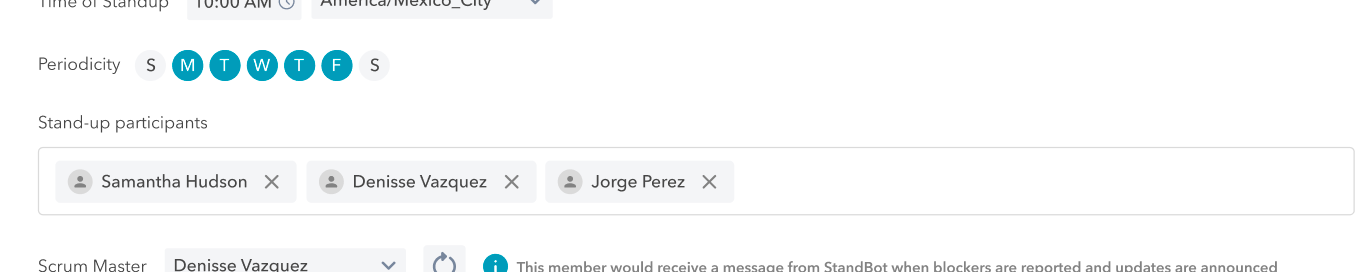
This is a great way to keep control over the number of users that would be part of your account, and it gives you the ability to set up StandBot in any channel with the flexibility to select only the channel members that would be part of the stand-up.
As for now, all the channel members were automatically added to the stand-up. This behavior will continue if you create a stand-up from Slack, but you can later edit in your stand-up settings.
Pause and Resume stand-ups from your web settings
We've enabled a new option in the stand-up settings to Pause and Resume stand-ups. This option is at the end of the settings page in a special section. When pausing a stand-up, it will keep StandBot from asking participants about their status until you resume it without worrying about any lost data or empty reports.
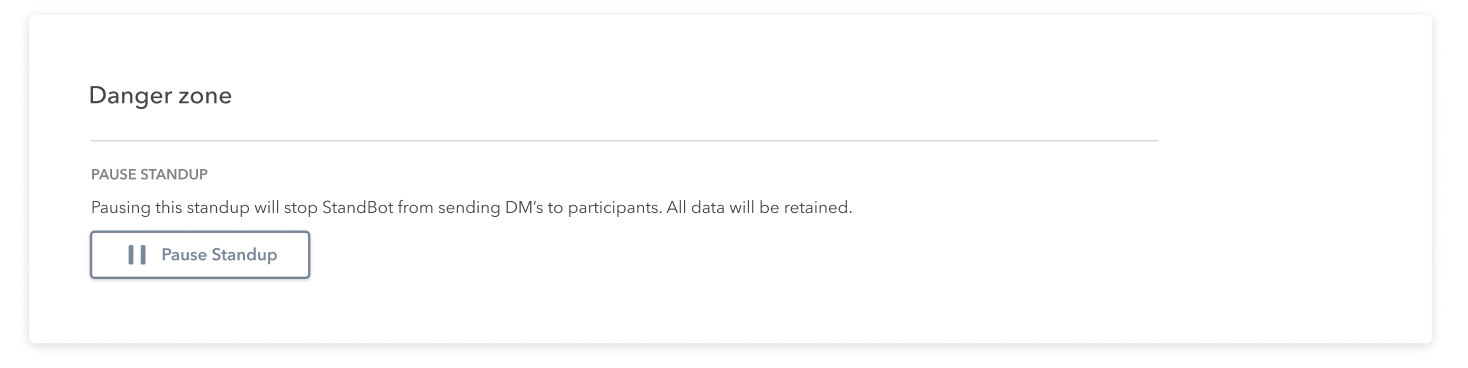
You can quickly identify the status of a stand-up on your dashboard in the Status column.
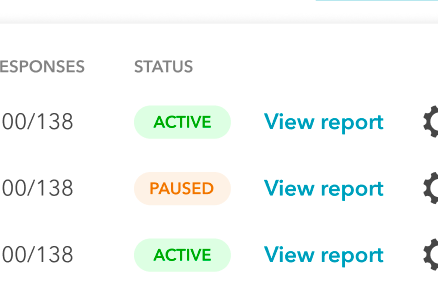
This option is ideal for teams that would be taking spring breaks, holidays, team building gatherings, etc.
Remember that if you want to skip only a few participants, you can use the skip command in channel to select the specific participants that would be skipped.
Updating links in the Jira Dashboard
We have updated the support and command links in our Jira dashboard. So whenever you're having troubles or want to review the action you can perform in Slack with the help of StandBot commands list, you have it at hand.