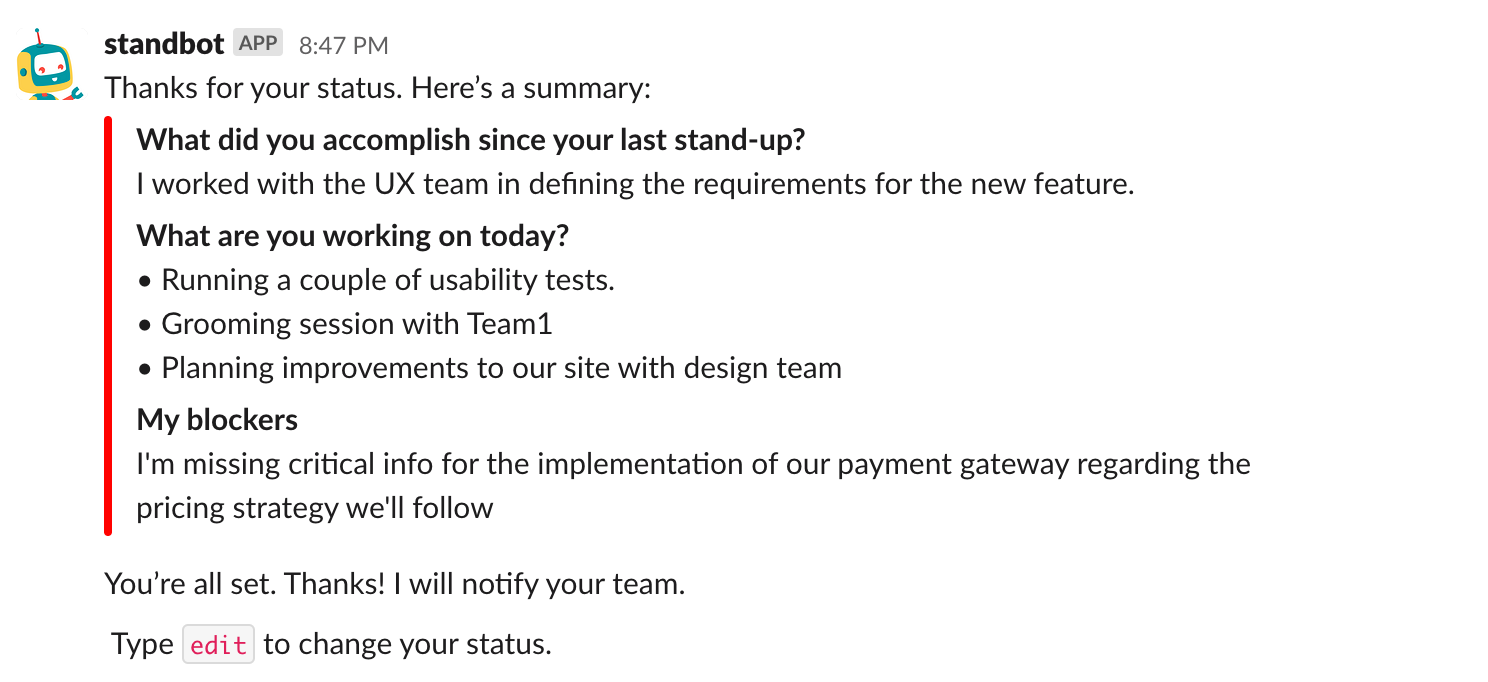To create a stand-up for your team just invite @standbot to a channel.
Stand-Bot will ask you if you want to set up a stand-up in the channel, just select "Yes" and he will guide you through the setup.
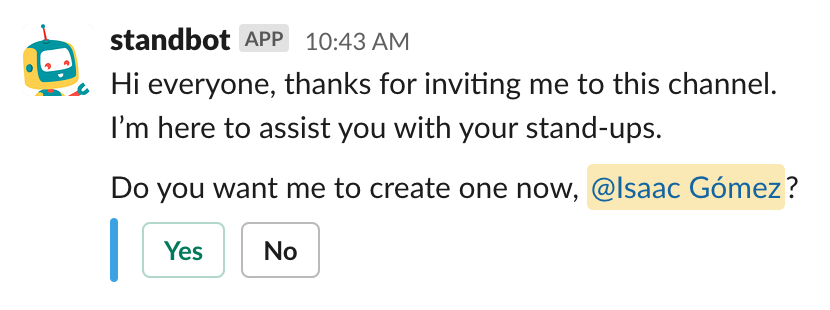
The first thing is defining the time for your stand-up. Stand-Bot will ask everyone for their status at the time you specify. Stand-bot will ask you for the time of the stand-up. He'll create the stand-up in your timezone.
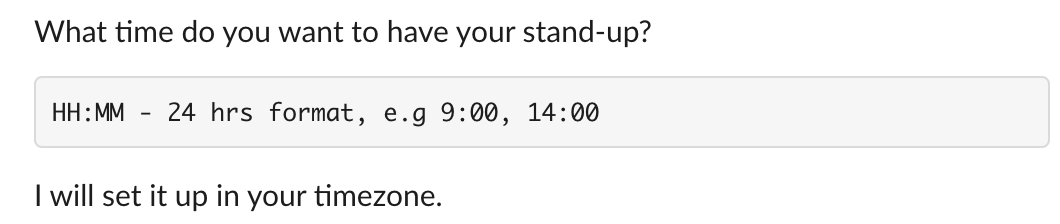
Input the time you want to have your stand-up.
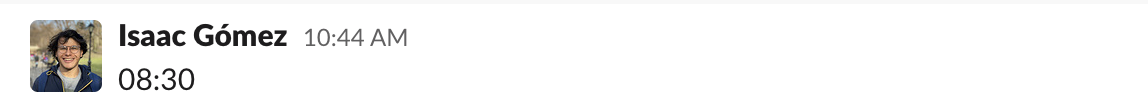
Next, you need to set the recurrence for your stand-up. Do you want to have them all week, only during workdays or only on specific days?
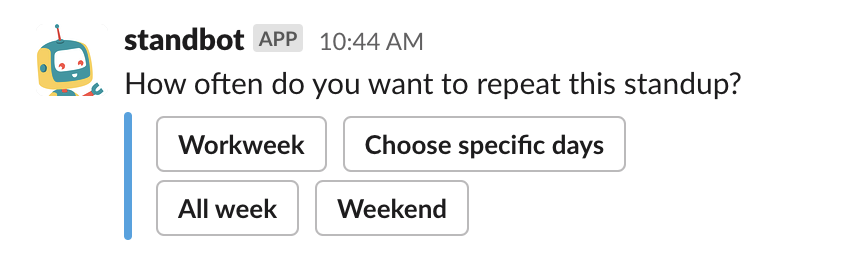
Now you need to name the Scrum Master for your stand-up. The Scrum Master will be notified ASAP of any blockers from the team.
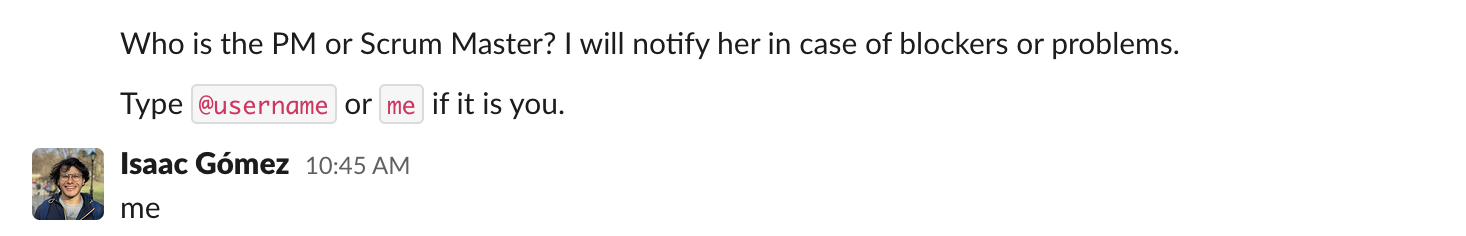
Once you're happy with your setup just click on "Yes" and your stand-up will be created! ✨ You can always select "No" to edit your choices.
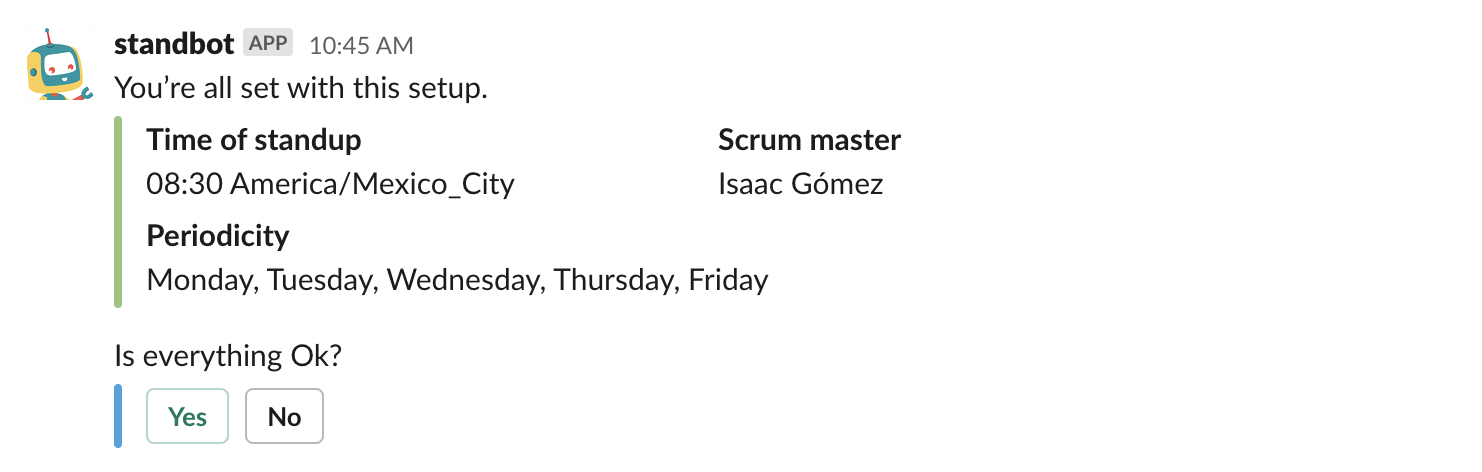
Once you confirm, you're stand-up will be ready!
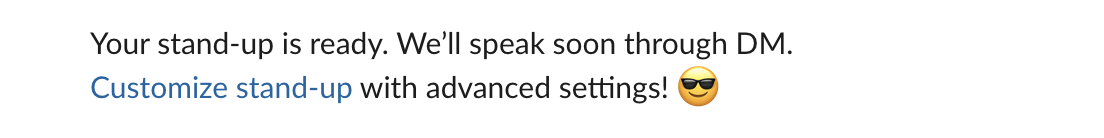
Learn how to customize your stand-up with advanced settings 🚀
Sharing your status during stand-up time
Once it's time for your stand-up, Stand-Bot will send you a Direct Message asking if you're ready to share your status.
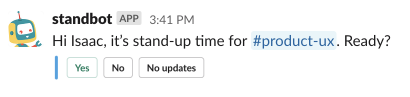
No worries you can always select "No" to snooze the reminder for another hour. If you don't have updates to share, you can select "No updates".
If you select "Yes" Stand-Bot will ask you the stand-up questions.
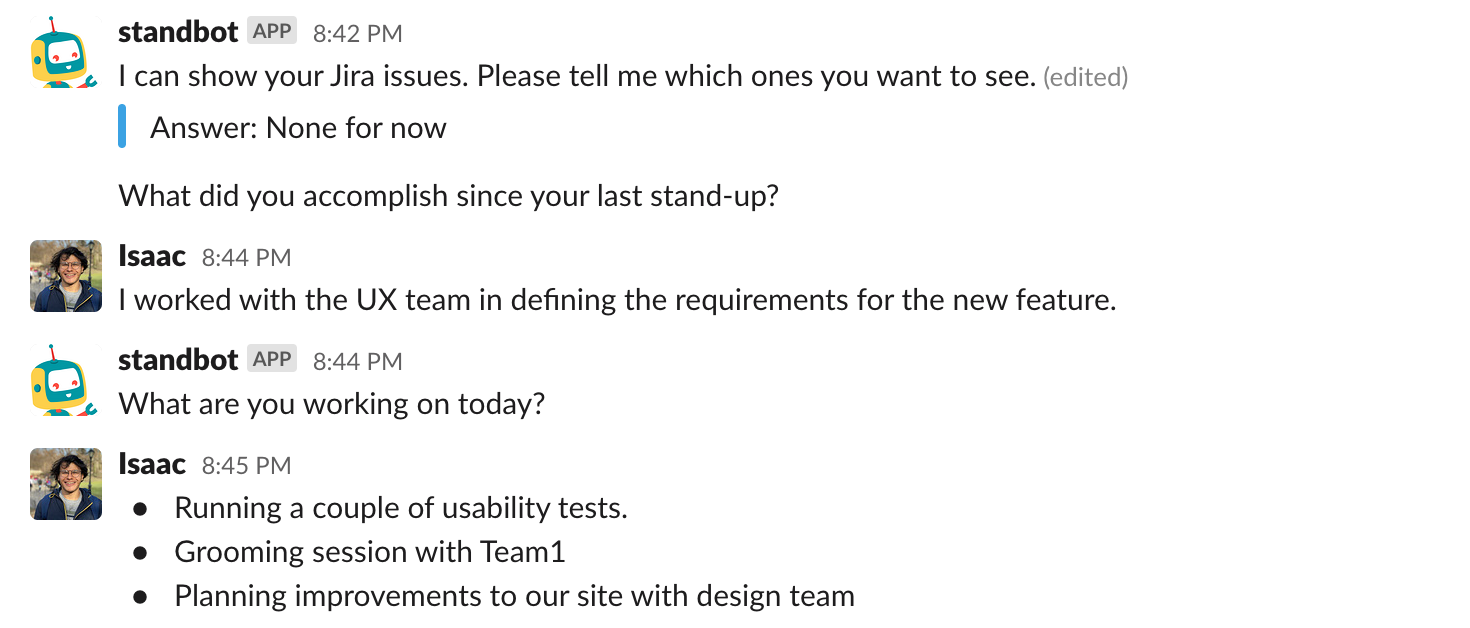
After the stand-up questions, you can share if you have any blockers.
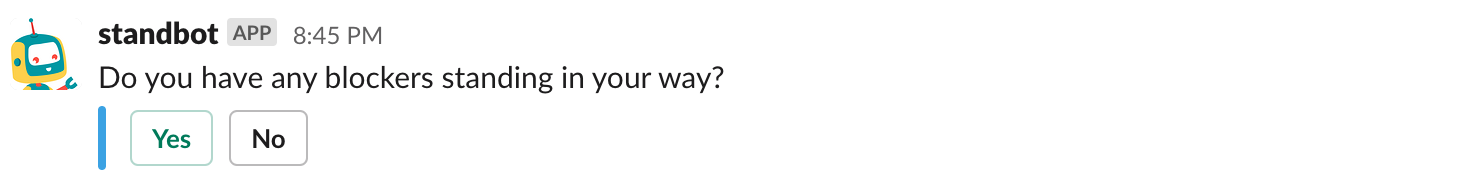
If you select "Yes" you can share any blockers you have so your Scrum Master is on the loop.
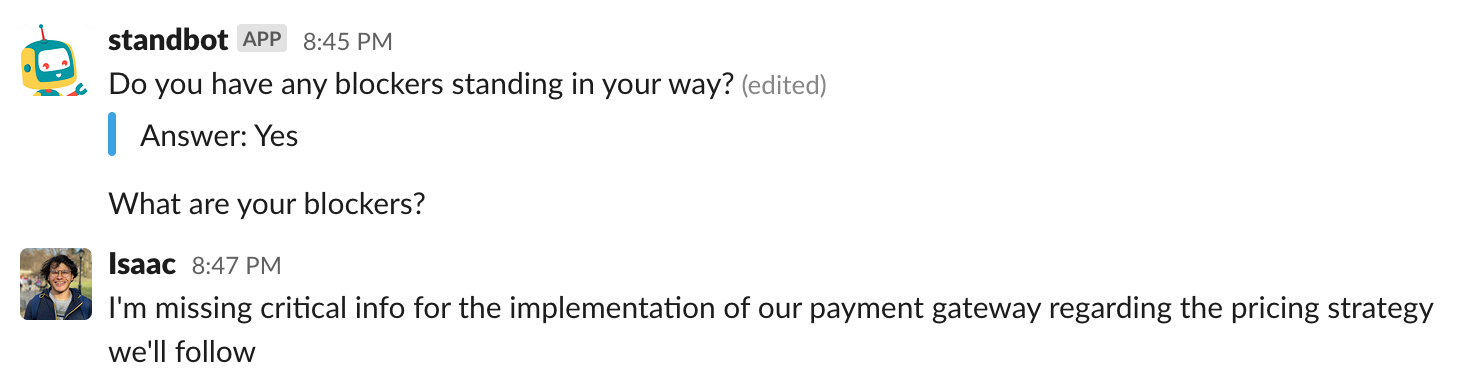
Once you're done sharing your status you will see a summary of your response.